Ways To bypass Blade and soul TW region block
For those just want to login website:
1. Use mudfish chrome plugin :
https://chrome.google.com/webstore/detail/mudfish-http-proxy/ipkbbcamfcnlflkedfdaokofdmfgocfp
Login in and choose a taiwan node , as simple as that
2.Use Vpn Gate for website & game
Download: http://www.vpngate.net/en/download.aspx
Follow their guide on how to connect:http://www.vpngate.net/en/howto_softether.aspx#windows
You need to use HK/TW/JP Server, if you encounter connection time out just change another server
Do take note that the servers are hosted at third party's place , do take precautions .
3.Use of proxy
open internet setting
Under connections > Lan >Proxy server
You have to find your own proxy server.
For Vpngate & Proxy remember to turn them off once you have successfully logged in.
and use your Gaming VPN instead.

1. Use mudfish chrome plugin :
https://chrome.google.com/webstore/detail/mudfish-http-proxy/ipkbbcamfcnlflkedfdaokofdmfgocfp
Login in and choose a taiwan node , as simple as that
2.Use Vpn Gate for website & game
Download: http://www.vpngate.net/en/download.aspx
Follow their guide on how to connect:http://www.vpngate.net/en/howto_softether.aspx#windows
You need to use HK/TW/JP Server, if you encounter connection time out just change another server
Do take note that the servers are hosted at third party's place , do take precautions .
3.Use of proxy
open internet setting
Under connections > Lan >Proxy server
You have to find your own proxy server.
For Vpngate & Proxy remember to turn them off once you have successfully logged in.
and use your Gaming VPN instead.


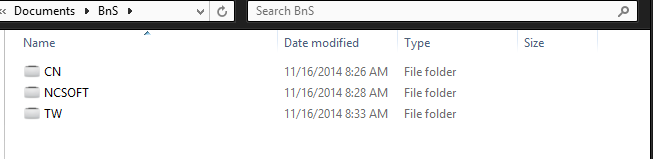
Comments
Post a Comment