Customize Char picture in BNS TW
Step 1. Take a selfie (in bns)
Open your album:
Step 2. Resize your photo to (378×620px) (I use paint lol)
Step 3. https://bns-profile.surge.sh/
Step 4. Upload both picture and click covert button .
Step 5. Save the file to C:\Users\YOUR USERNAME\Pictures\BnS\CharacterShot
Step 6. In album click assign button . That's all




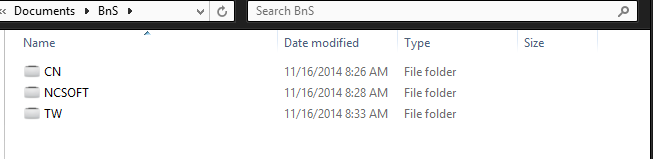
Comments
Post a Comment