[Windows 8] Nvidia driver can't find compatible hardware?
This fix only works if
for windows 8
go to "change pc setting"
under general there is a advance restart
press restart and follow the instructions till you get into windows without driver signature verification
(you might need to remove old nvidia driver first, if this fix didn't work)
now go to the nvida driver folder (the one you extracted)
there are many inf files in display.driver folder e.g C:\NVIDIA\DisplayDriver\320.18\Win8_WinVista_Win7_64\English\Display.Driver
nvaan is for Quanta, ASUS and Rioworks
nvacn is for Acer and gateway
nvamn is for Asus some founder laptop also use this inf
nvaon is apple
nvarn is Rioworks
nvbln HP
nvctn Compal, |DELL,Lenovo and gateway laptops made by compal
nvcvn Clevo
nvdmn DELL
nvfmn Fujisu
nvfun Uniwill,Gateway,Fujitsu Siemens …… .
nvhmn HP
nvivn Inventec
nvlon LG
nvltn lenovo
nvmin MSI
nvmm Wistron
nvmtn Topstar,Some NEC
nvqnn has only one NEC
nvqun Quanta,NEC,LG,BenQ laptops made by Quanta
nvsmn Sanyo
nvszcn sony
nvtdn Toshiba Qosmio(New cards after 200M series)
nvtmn Toshiba Qosmio(8&9 series card)
nvtqn Trigem
nvtsn Toshiba Tecra series
nvwin wistron, and gateway,NE made by them
right click the inf that's suitable for your laptop and press install
click continue install if prompt signature message
your laptop should be able to detect the grphic card after installation
if not uninstall old driver and try again
if success run the driver installer without restarting your laptop
- your nvidia card work with older version of driver
- you're using windows 8 & above . WIN7 not sure
- your nvidia card is still in a working condition
First make sure you have the latest driver and the driver is labelled compatible with your hardware in nvidia website or sth
extract it to anywhere
reboot into windows without driver signature verification mode
for windows 8
go to "change pc setting"
under general there is a advance restart
press restart and follow the instructions till you get into windows without driver signature verification
(you might need to remove old nvidia driver first, if this fix didn't work)
now go to the nvida driver folder (the one you extracted)
there are many inf files in display.driver folder e.g C:\NVIDIA\DisplayDriver\320.18\Win8_WinVista_Win7_64\English\Display.Driver
nvaan is for Quanta, ASUS and Rioworks
nvacn is for Acer and gateway
nvamn is for Asus some founder laptop also use this inf
nvaon is apple
nvarn is Rioworks
nvbln HP
nvctn Compal, |DELL,Lenovo and gateway laptops made by compal
nvcvn Clevo
nvdmn DELL
nvfmn Fujisu
nvfun Uniwill,Gateway,Fujitsu Siemens …… .
nvhmn HP
nvivn Inventec
nvlon LG
nvltn lenovo
nvmin MSI
nvmm Wistron
nvmtn Topstar,Some NEC
nvqnn has only one NEC
nvqun Quanta,NEC,LG,BenQ laptops made by Quanta
nvsmn Sanyo
nvszcn sony
nvtdn Toshiba Qosmio(New cards after 200M series)
nvtmn Toshiba Qosmio(8&9 series card)
nvtqn Trigem
nvtsn Toshiba Tecra series
nvwin wistron, and gateway,NE made by them
right click the inf that's suitable for your laptop and press install
click continue install if prompt signature message
your laptop should be able to detect the grphic card after installation
if not uninstall old driver and try again
if success run the driver installer without restarting your laptop
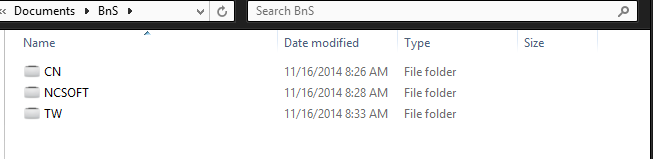
Comments
Post a Comment